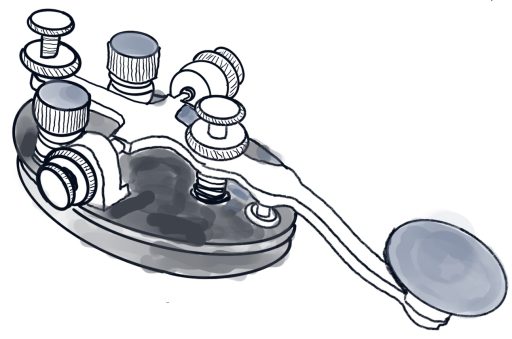So, you’ve decided you want to learn Morse Code, that’s awesome!
Maybe it’s because you want to increase your contest scores or bag more DX. Perhaps it’s the lure of smaller, simpler equipment for POTA and SOTA activations. Or, you’re looking for your next ham radio challenge. As a guy who has been operating CW pretty much continuously for 47 years, I have a thought or two on the art and skill of radiotelegraphy and practice thereof.
Similar to the Chinese strategy game of “Go”, the basics of CW are relatively straightforward to learn, but true mastery is the work of a lifetime. As with Law and Medicine, you’re never finished, but always learning and honing your practice of the art.
I’m going to give some hints and suggestions that are geared for the ham who has no previous experience with Morse code, and I’m borrowing liberally from my friend Bob Creigh WV7W who has produced a series of basic instruction videos called “CW Zero 2 On Air”.
The thought of learning CW can seem intimidating but the information you need to learn, the characters (A-Z), the numbers (0-9), and punctuation & pro-signs (about 6 really useful ones) is very manageable. Break the elements down into small chunks and the whole process is less daunting.
Give yourself some grace, we humans tend to be our own worst critics. Do not expect perfection, mistakes are going to happen and you should get comfortable with that.
Morse code is an audible language and organizing your training around that will save you much grief and wasted effort down the road. You will need to recognize each character as a unique sound, and speed is the key. Our brains are wired for novelty, from the days when we lived on the savannah and being able to recognize unique sounds could be the thing that kept you off the leopard’s lunch menu.
When you first start learning the code, the urge to count the elements can seem irresistible (dit dah…oh, that’s an “A”). That “decoding” of each character introduces a delay as your conscious mind consults a lookup table of each character. This where a speed “plateau” can rear its ugly head, typically around 10-15 words-per-minute.
Instant Character Recognition, or ICR, is the tool used to beat the lookup table your conscious mind wants to use. By learning the characters at a fast speed, a minimum of 30 WPM, your brain does not have the time to break down and decode each character and you learn each as a unique sound with it’s own mental “shape”. Over time, ICR will enable your brain to offload recognizing the characters to the sub-conscious freeing you up to ultimately go faster.
One of the potential pitfalls of learning CW is becoming a perpetual student, always working with the training tools until you think you’re ready for that first QSO. Many people never get to that Stuart Smalley moment of “I’m good enough, I’m smart enough, and doggone it, people like me” about their Morse Code practice.
Let’s flip that idea on its head, we’re not going to get good to get on-the-air, we’re going to get on-the-air to get good. No CW training device, software, or website is as good for your development as making contacts on the air.
While there are many training tools available to learn the characters, numerals, and prosigns, my favorite is MorseCode.World. It’s a very comprehensive tool, web based so it will run on almost any computer, and it’s FREE. MorseCode.world runs best with a Chromium based browser like Google Chrome or Microsoft Edge, it can be a little squirrelly with Apple’s Safari.
If you follow this link you’ll find several preloaded content tabs. There is no particular advantage in any of the choices. What IS of importance is choosing the letters and numbers to start with, and my advice is to learn your call sign. That is the most important string of letters and number because once you learn it you can get on the air. Granted, you’re not going to be able to do a ton of things, but you can identify your station which makes you legal in the eyes of the FCC.
Click the letters and number of your call sign, they’ll have a yellow square around them when selected. Further down the page under Message Options click “hide” so you don’t see what characters are sent. Under Playback Controls turn off “detailed controls” and set the character speed to 25 words per minute (at a minimum), but 30 is better. To the right of this section there is a link for “Speech” which allows you to choose the voice the trainer will use. Some voices are easier to understand than others, I find that the EN-AU (English language, Australian accent) works best for me but your mileage may vary.
The training method we’re going to use is called “hear-say.” It leverages the speech part of your brain to speed up associating the sound of a character with the character itself.
Push the play button and the trainer will select a character at random and send it at the speed you chose. After about a second, the computer will speak the character name. Your job is to say the character name BEFORE the computer does. Work in blocks of 10-15 minutes 2-3 times per day.
When you get to the point that you’re beating the computer about 75% of the time, start reducing the recognition time. When your recognition time gets down to about 150 milliseconds, congratulations you have achieved Instant Character Recognition!
The next characters you should learn are N, J (assuming you live in New Jersey), R, S, T, U, along with the numbers 3,5,7, and 9. Why this particular set? Because we’re going to get on the air with the most straightforward QSO format around, the Parks On The Air (POTA) exchange.
Here’s the gist of a POTA activation QSO. The Activator is K2PRK in New York and the chaser is N1ELM in Connecticut:
The activator starts:
CQ CQ POTA DE K2PRK K2PRK K
The chaser drops their call sign:
N1ELM
The activator replies:
N1ELM GM (or GA if afternoon) UR (you are) 579 579 NY NY [BT] (break)
The chaser sends:
[BT] TU (thank you) UR 559 559 CT CT [BT]
And the activator will end the QSO:
[BT] TU CT 73 QRZ DE K2PRK
This exchange is the basis for POTA CW QSOs and since the activator is the person that submits the log to the POTA website, you will get credit for the QSO EVEN IF YOU MISSED EVERYTHING HE SENT. As long as you sent your call sign clearly enough for the activator to put it in his log it was a successful contact.
This will allow you to start getting valuable on-air experience without the pressure of having to copy everything. It will also provide some motivation to improve your CW knowledge so that if someone goes “off script”, perhaps asking for some information like your county, you can respond in a relaxed way.
Eventually, this type of operation can get a little stale, when you start feeling like that you’ll be ready to move on to the next stage of your CW journey.
But that’s another article for another time…
73 DE John K2ZA